2022. 6. 22. 15:01ㆍ학부 강의/Arduino
팀별로 Tinkercad를 이용해서 게임을 만드는 프로젝트다.
https://www.tinkercad.com/things/6yDHTe0QRnq
Circuit design RhythmStar | Tinkercad
Circuit design RhythmStar created by tired_i with Tinkercad
www.tinkercad.com
발표자료
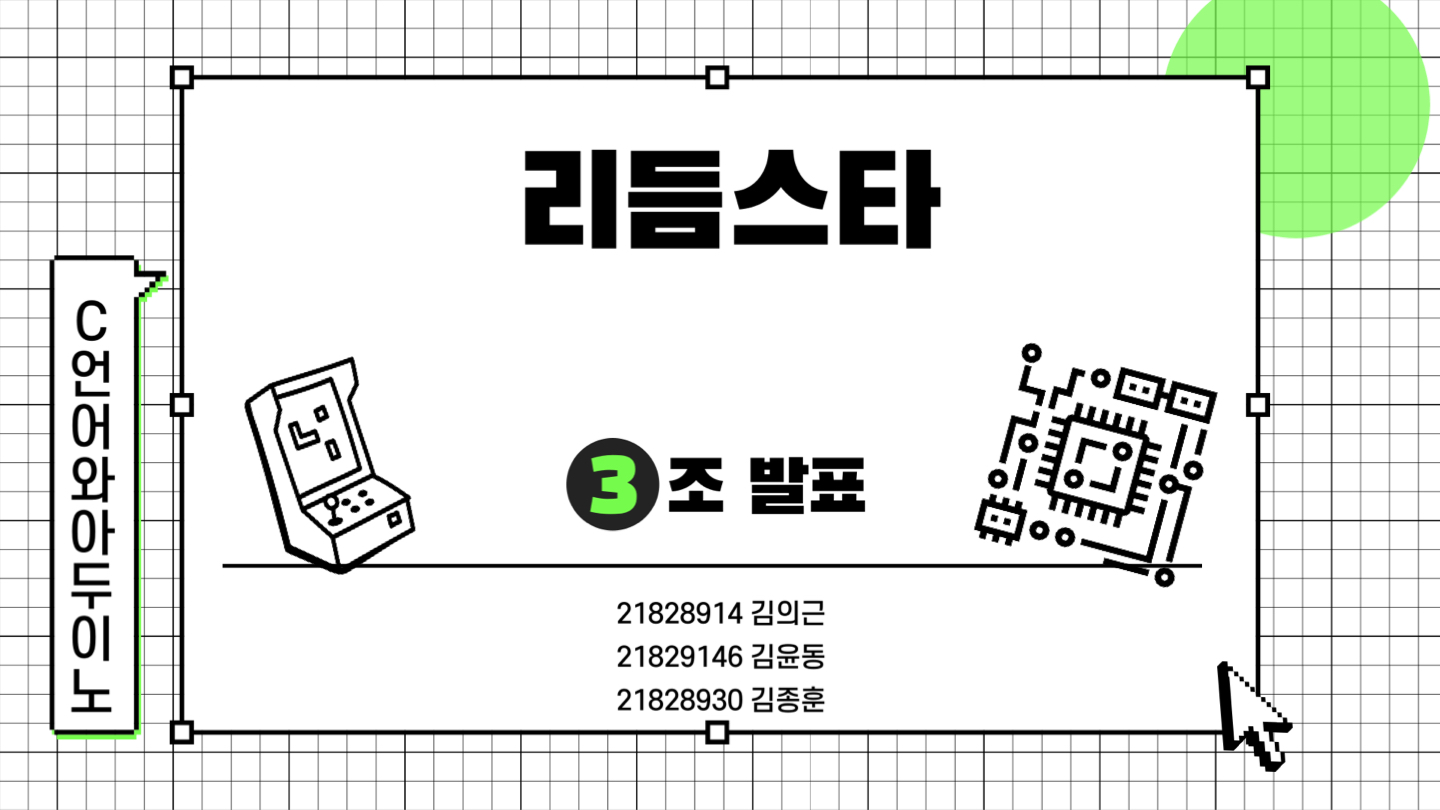
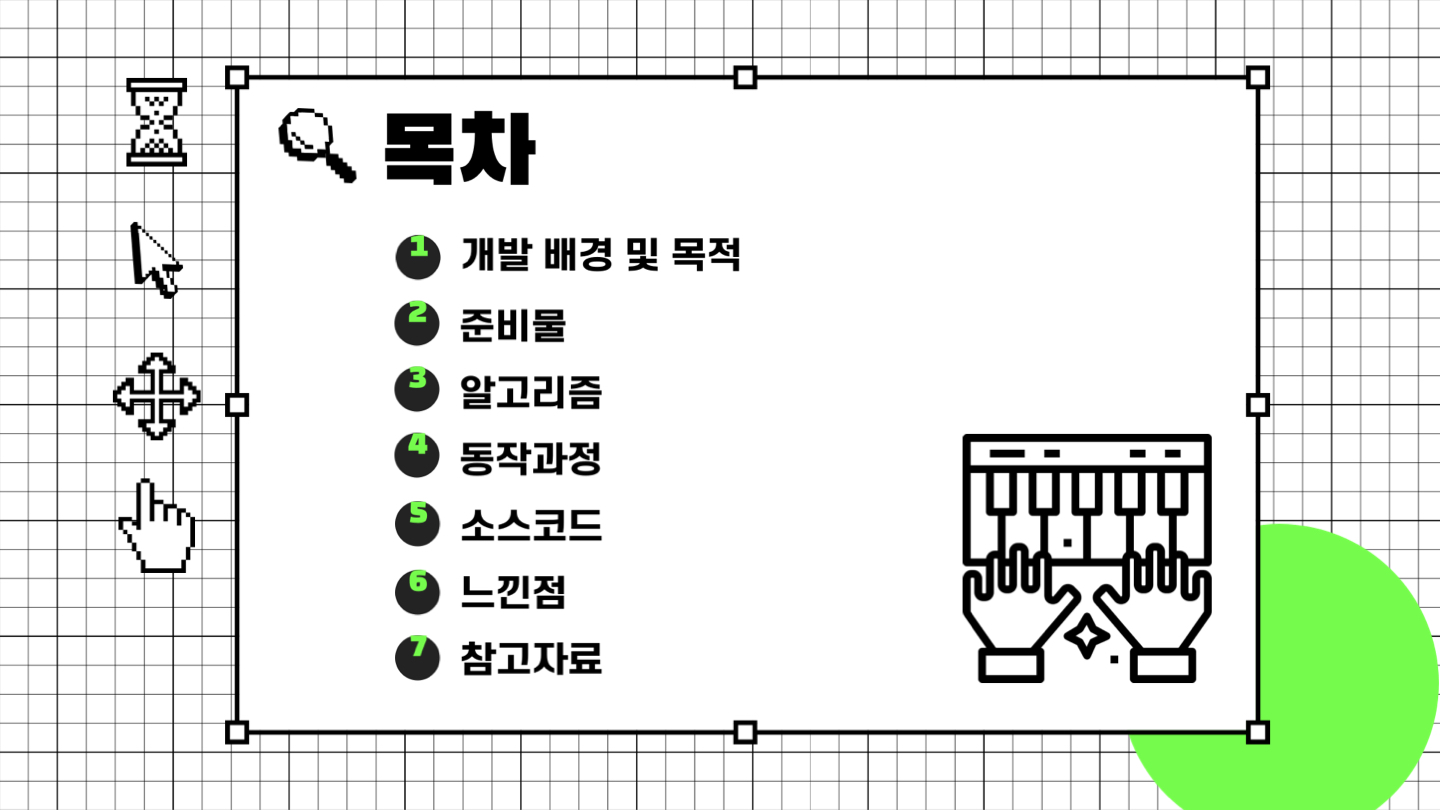
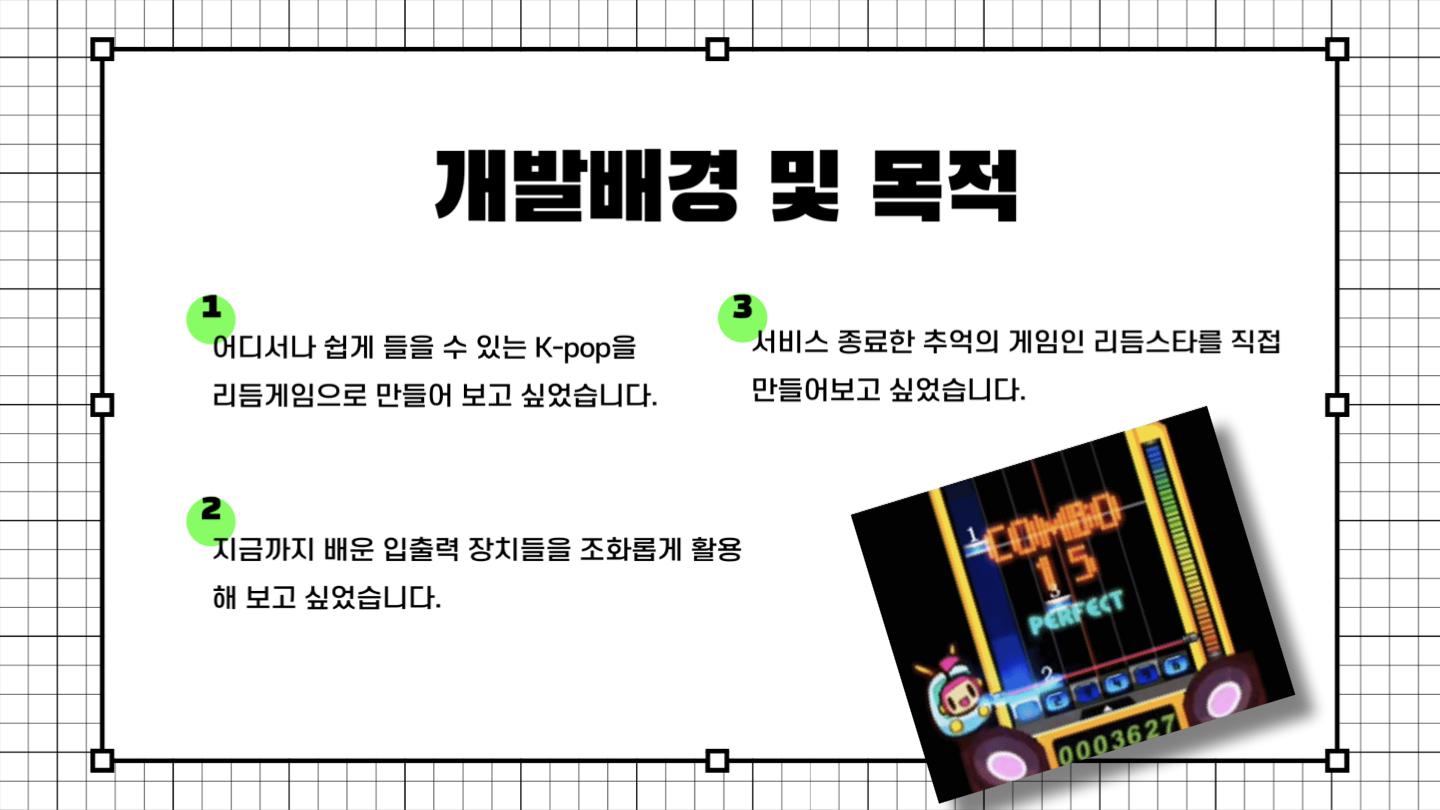

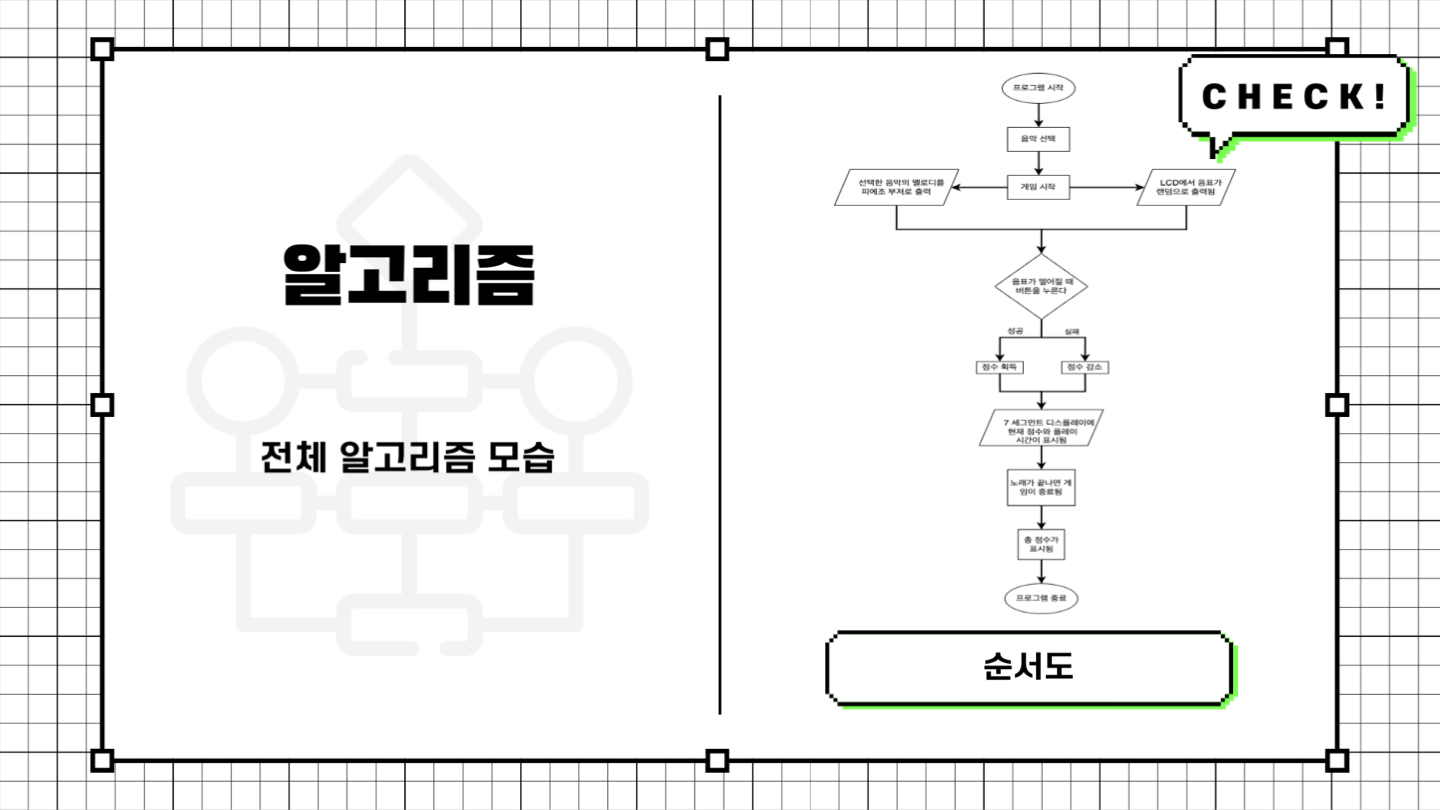
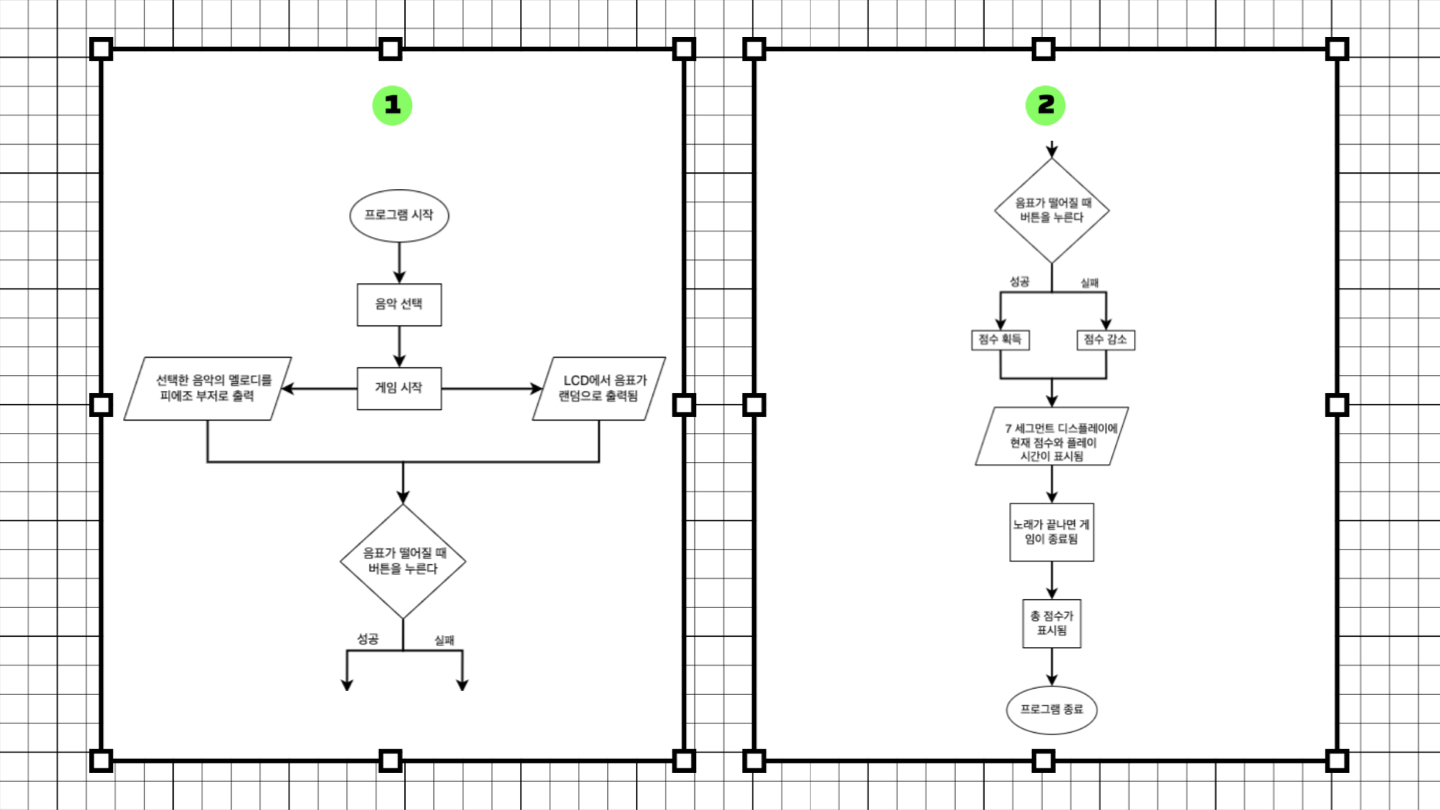
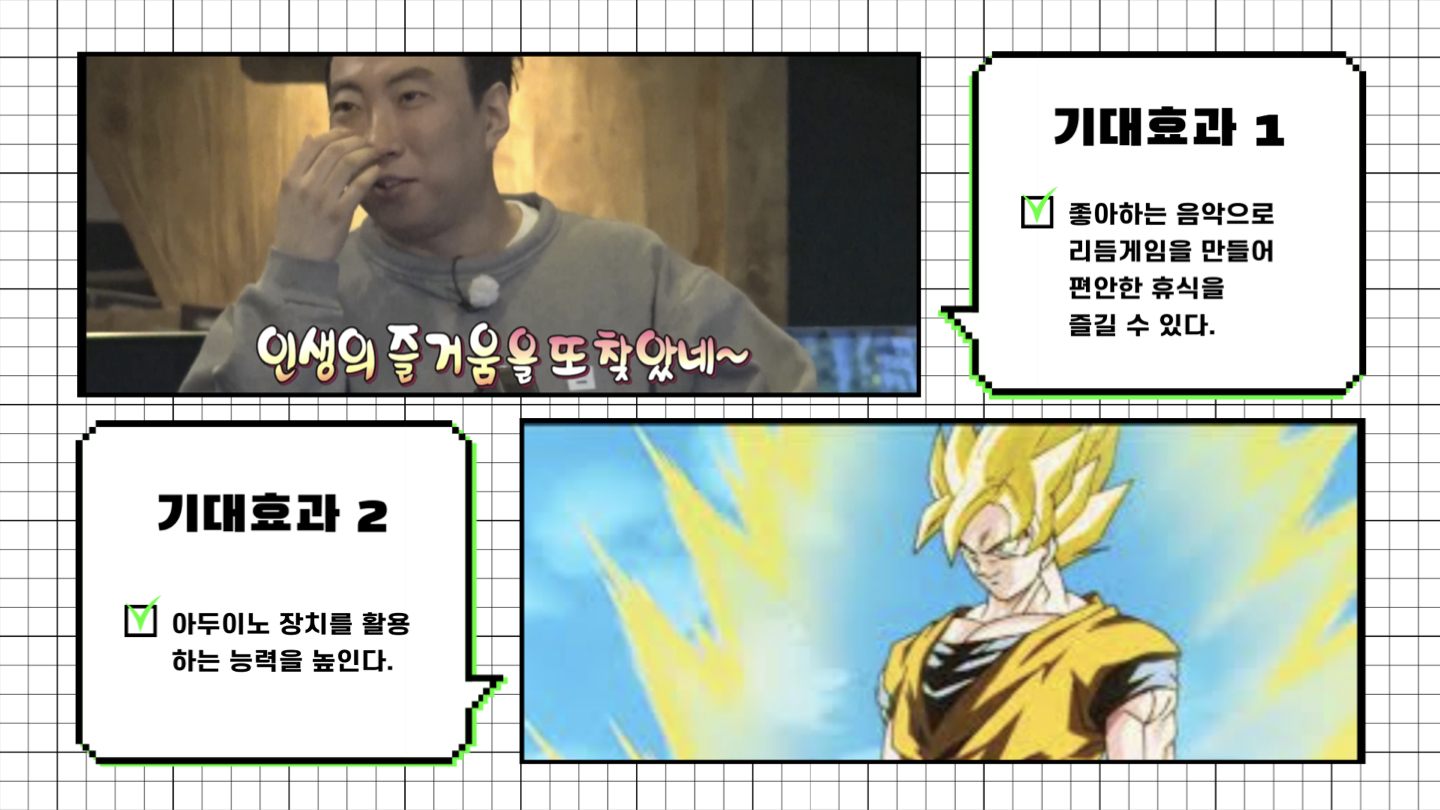
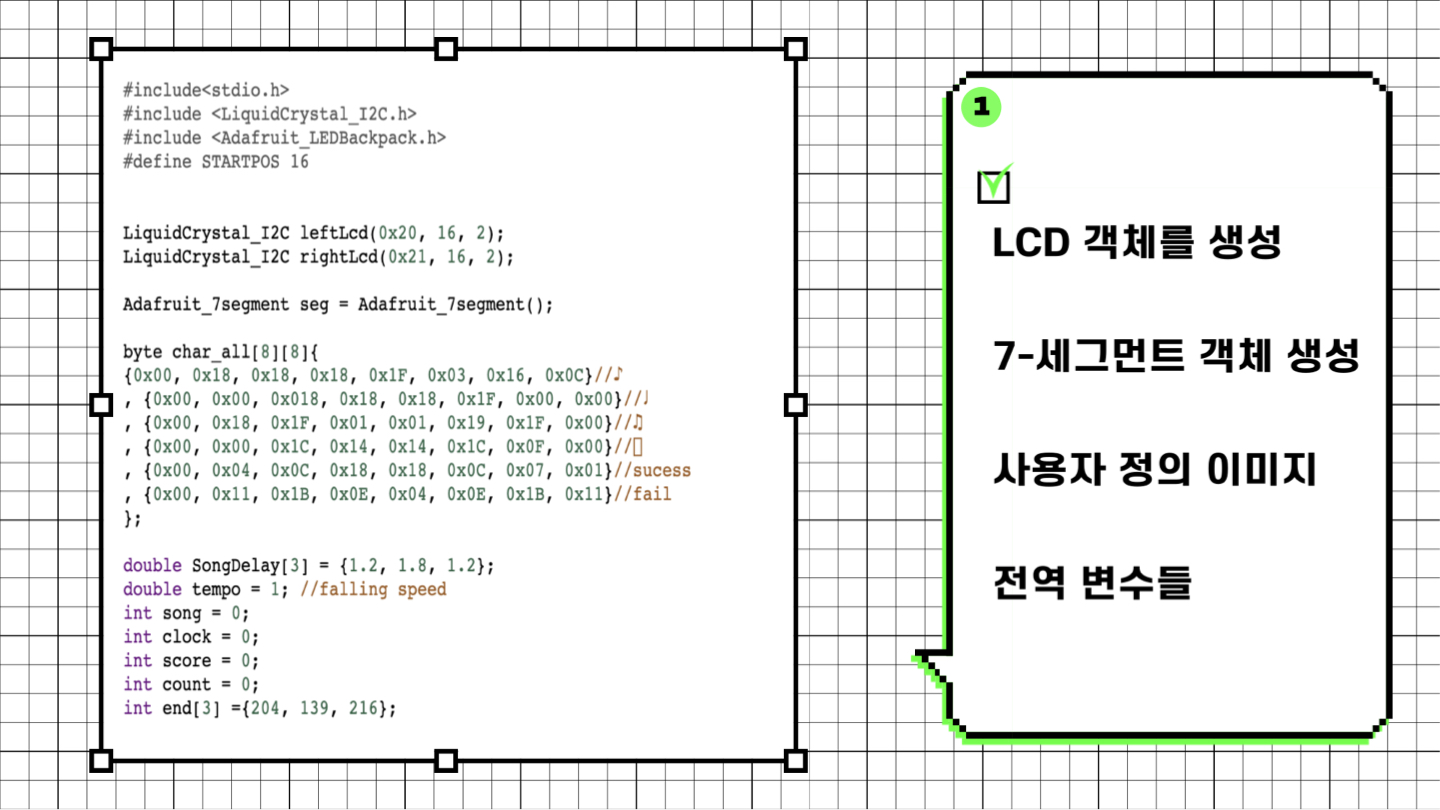
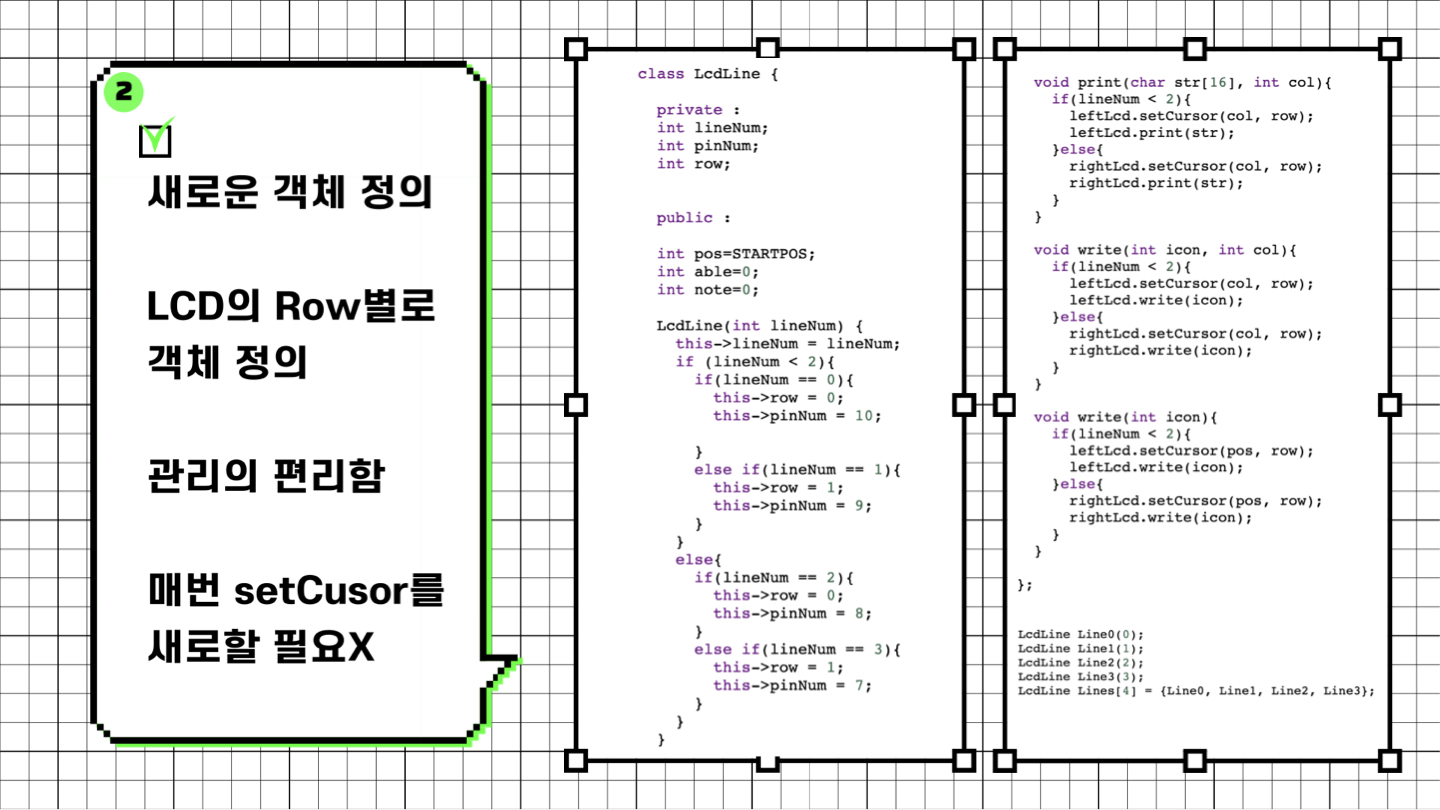
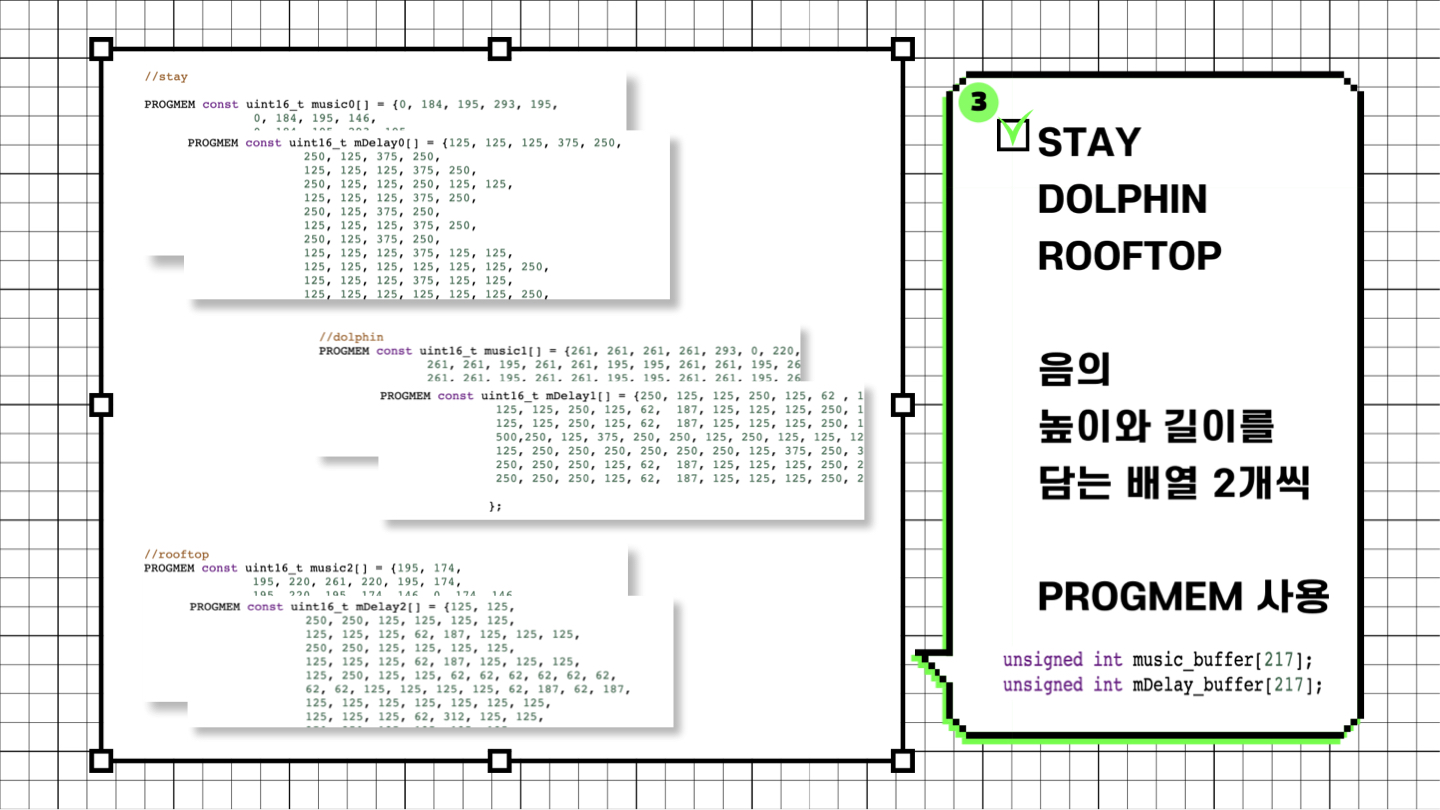
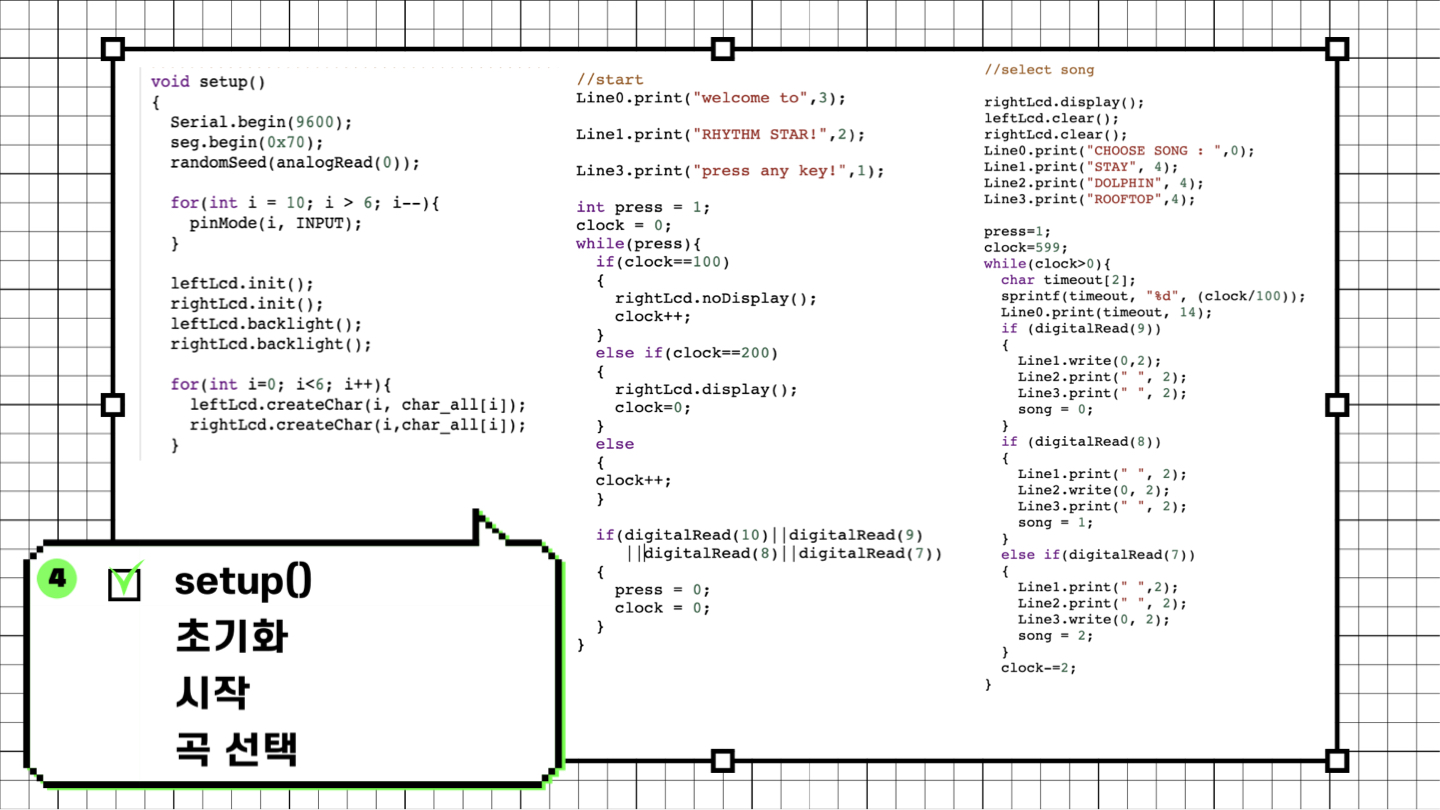
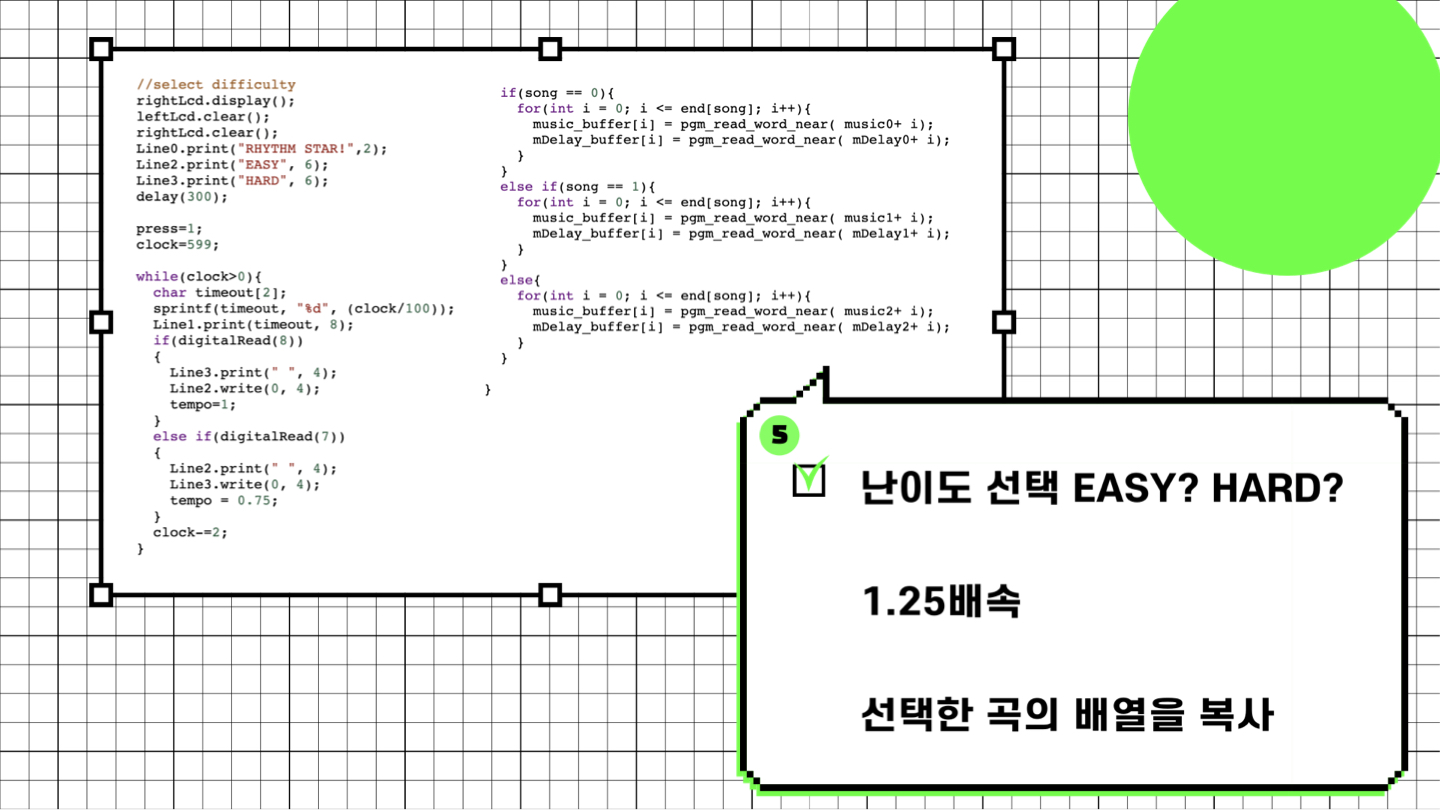
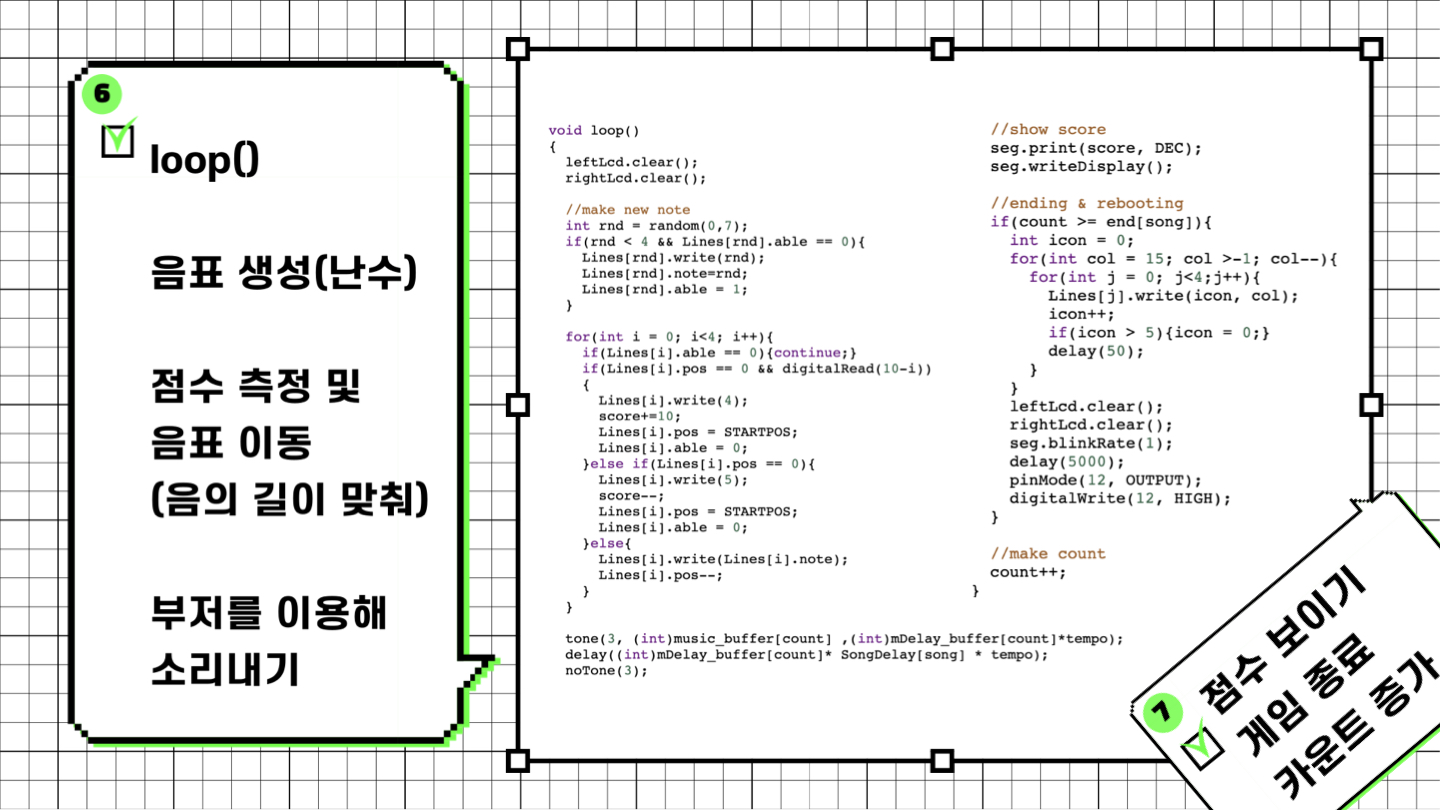
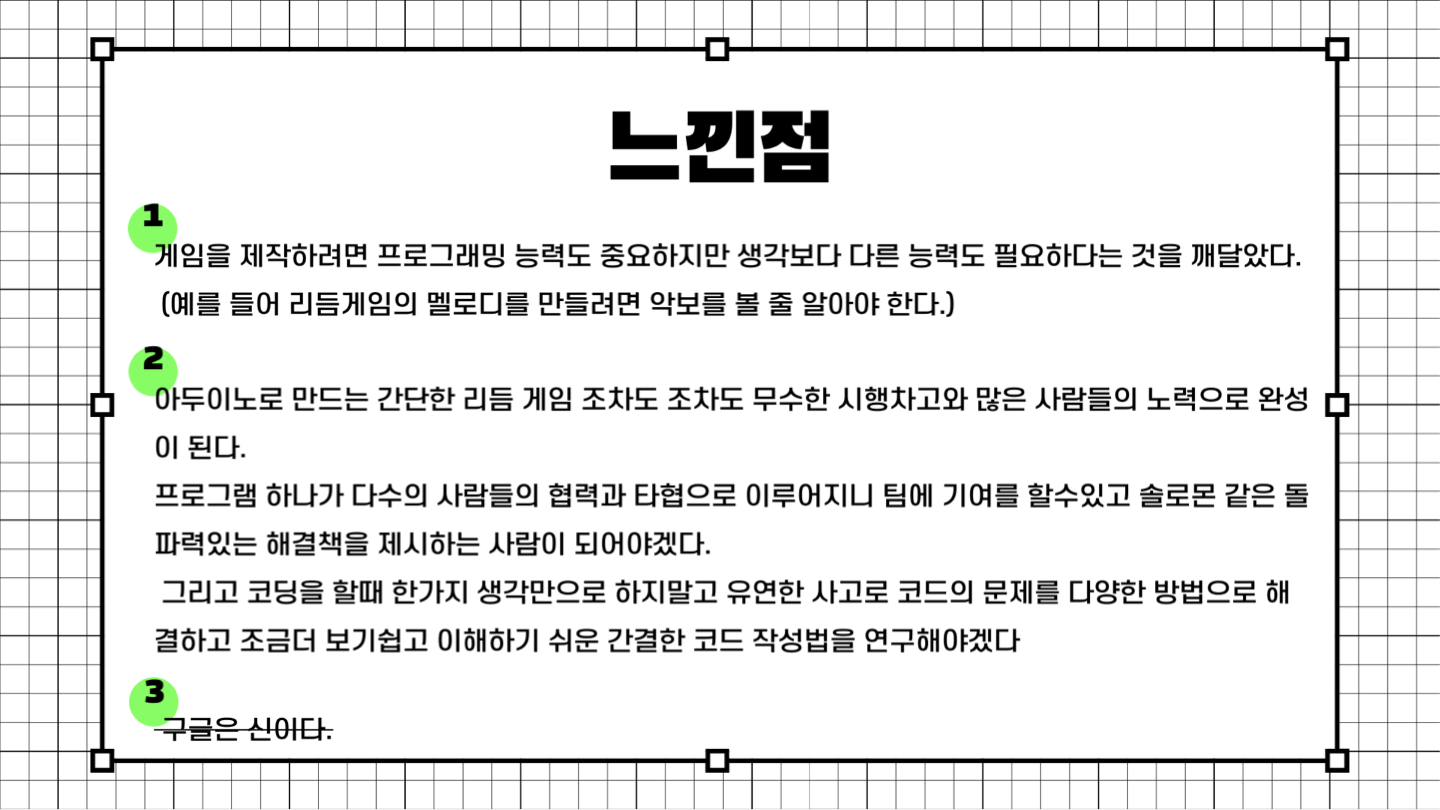
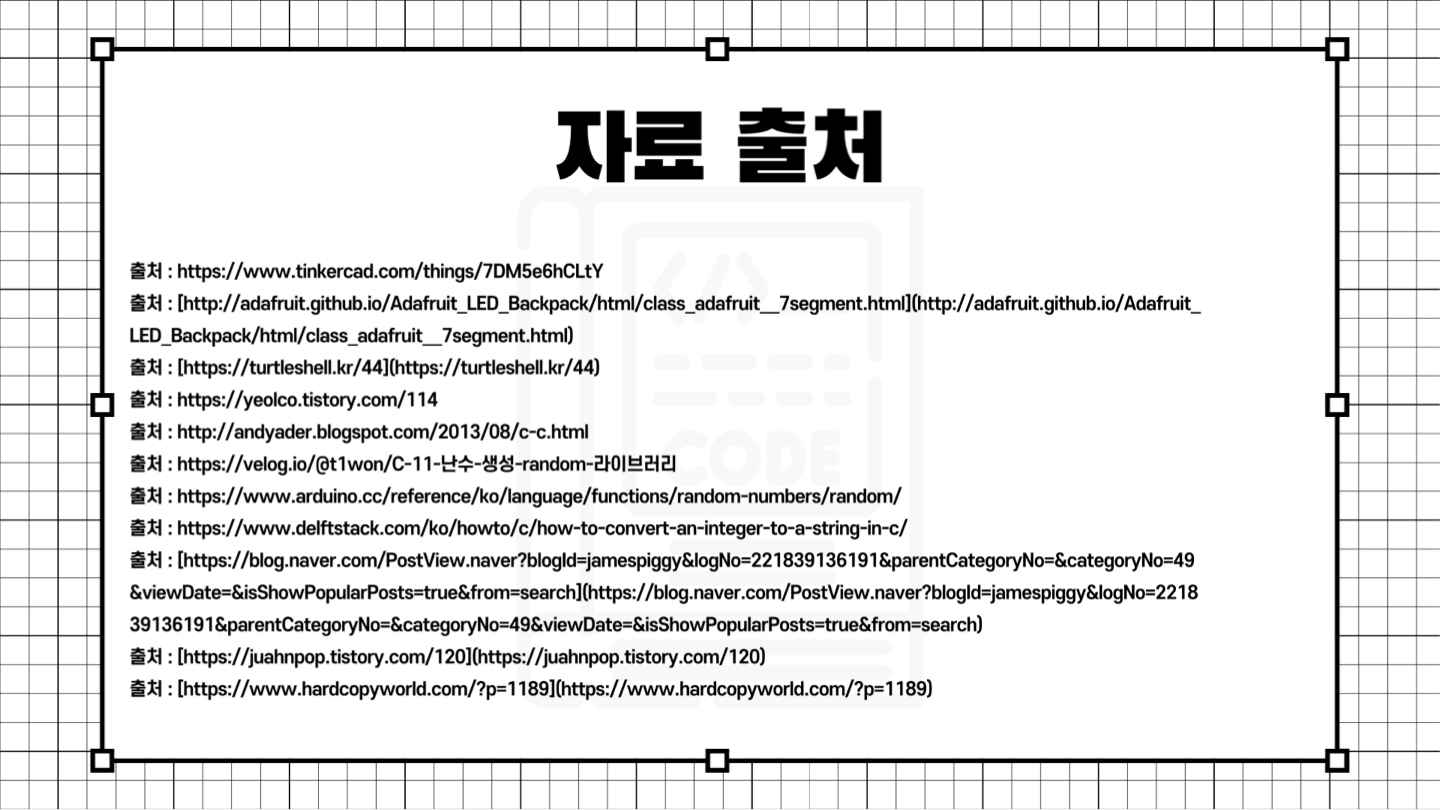
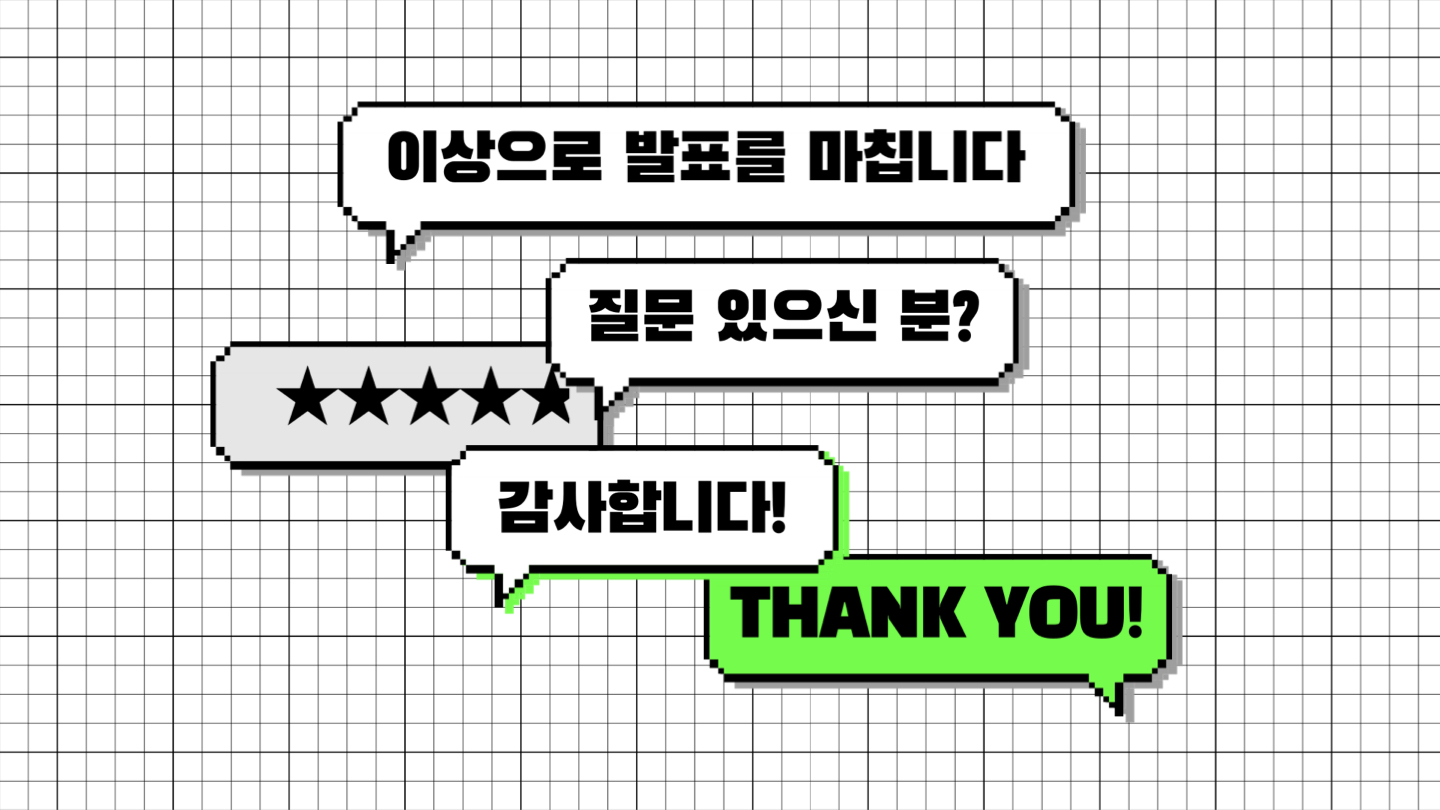
디지털 게임기 프로젝트 조사
개발과정
회로
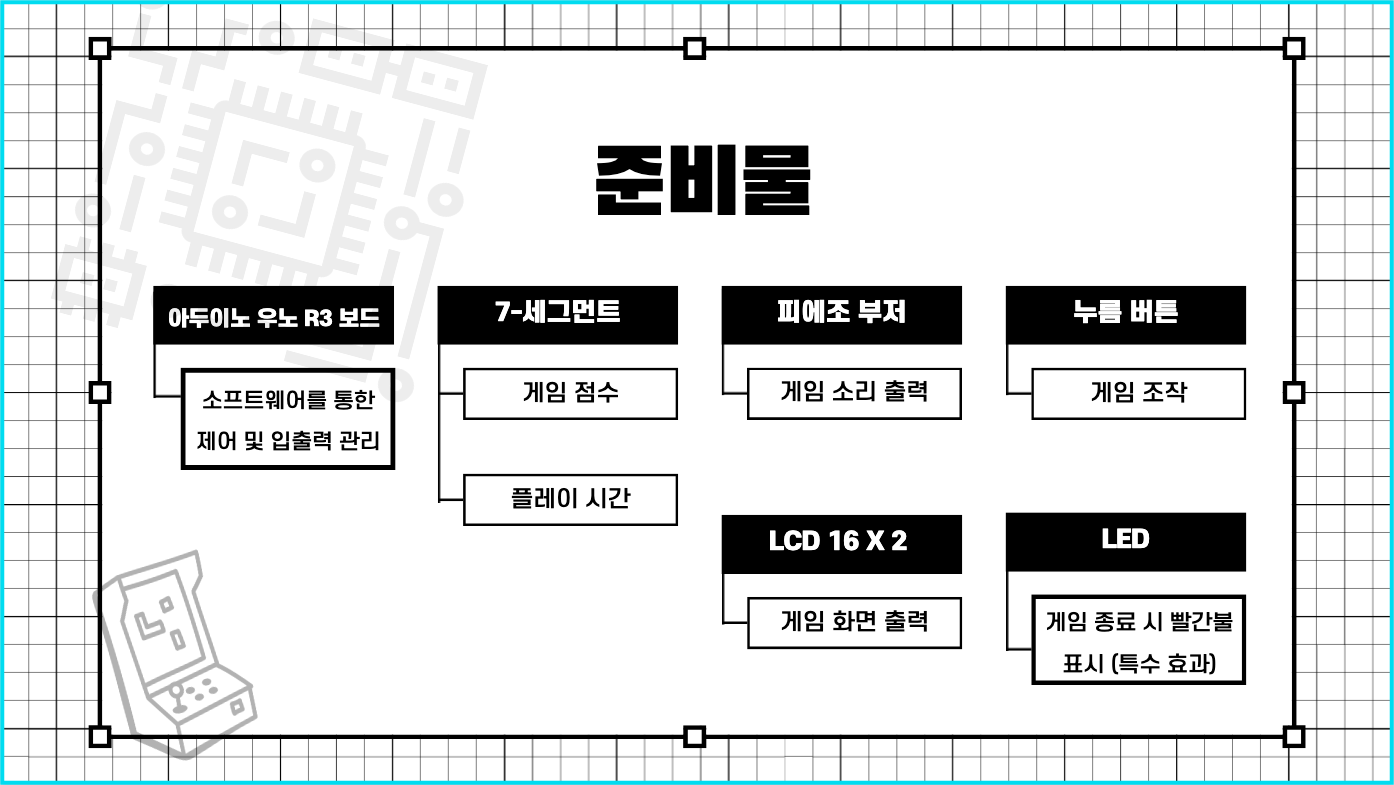
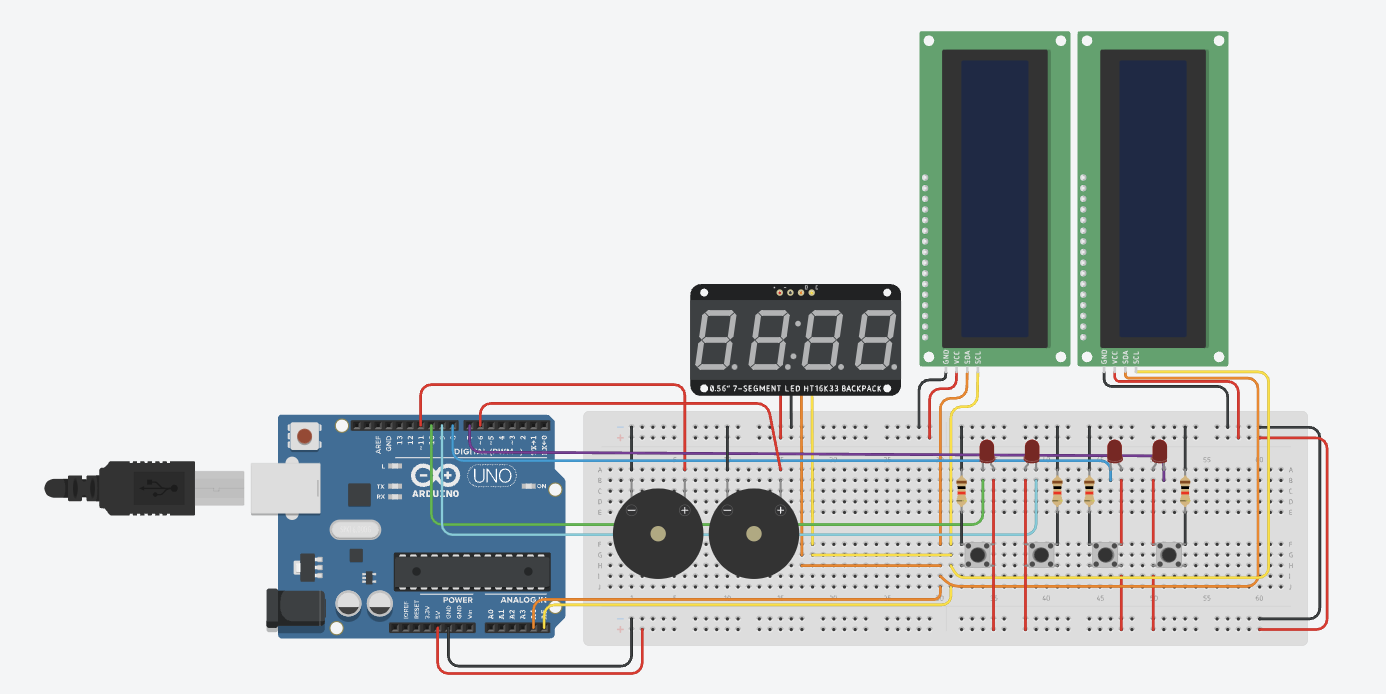
코드
#include<stdio.h>
#include <LiquidCrystal_I2C.h>
#include <Adafruit_LEDBackpack.h>
#define STARTPOS 16
LiquidCrystal_I2C leftLcd(0x20, 16, 2);
LiquidCrystal_I2C rightLcd(0x21, 16, 2);
Adafruit_7segment seg = Adafruit_7segment();
byte char_all[8][8]{
{0x00, 0x18, 0x18, 0x18, 0x1F, 0x03, 0x16, 0x0C}//♪
, {0x00, 0x00, 0x018, 0x18, 0x18, 0x1F, 0x00, 0x00}//♩
, {0x00, 0x18, 0x1F, 0x01, 0x01, 0x19, 0x1F, 0x00}//♫
, {0x00, 0x00, 0x1C, 0x14, 0x14, 0x1C, 0x0F, 0x00}//𝅗𝅥
, {0x00, 0x04, 0x0C, 0x18, 0x18, 0x0C, 0x07, 0x01}//sucess
, {0x00, 0x11, 0x1B, 0x0E, 0x04, 0x0E, 0x1B, 0x11}//fail
};
double SongDelay[3] = {1.2, 1.8, 1.2};
double tempo = 1; //falling speed
int song = 0;
int clock = 0;
int score = 0;
int count = 0;
int end[3] ={204, 139, 216};
///////////////////////////////////////////////////////////////////
class LcdLine {
private :
int lineNum;
int pinNum;
int row;
public :
int pos=STARTPOS;
int able=0;
int note=0;
LcdLine(int lineNum) {
this->lineNum = lineNum;
if (lineNum < 2){
if(lineNum == 0){
this->row = 0;
this->pinNum = 10;
}
else if(lineNum == 1){
this->row = 1;
this->pinNum = 9;
}
}
else{
if(lineNum == 2){
this->row = 0;
this->pinNum = 8;
}
else if(lineNum == 3){
this->row = 1;
this->pinNum = 7;
}
}
}
void print(char str[16], int col){
if(lineNum < 2){
leftLcd.setCursor(col, row);
leftLcd.print(str);
}else{
rightLcd.setCursor(col, row);
rightLcd.print(str);
}
}
void write(int icon, int col){
if(lineNum < 2){
leftLcd.setCursor(col, row);
leftLcd.write(icon);
}else{
rightLcd.setCursor(col, row);
rightLcd.write(icon);
}
}
void write(int icon){
if(lineNum < 2){
leftLcd.setCursor(pos, row);
leftLcd.write(icon);
}else{
rightLcd.setCursor(pos, row);
rightLcd.write(icon);
}
}
};
//////////////////////////////////////////////////////////////////
LcdLine Line0(0);
LcdLine Line1(1);
LcdLine Line2(2);
LcdLine Line3(3);
LcdLine Lines[4] = {Line0, Line1, Line2, Line3};
//stay
PROGMEM const uint16_t music0[] = {0, 184, 195, 293, 195,
0, 184, 195, 146,
0, 184, 195, 293, 195,
0, 184, 195, 0, 146, 164,
0, 184, 195, 293, 195,
0, 184, 195, 146,
0, 184, 195, 293, 195,
0, 184, 195, 0,
369, 391, 369, 587, 369, 369,
369, 369, 369, 369, 369, 391, 391,
369, 391, 369, 587, 369, 369,
369, 369, 369, 369, 369, 391, 391,
369, 391, 369, 587, 369, 369,
369, 369, 369, 369, 369, 391, 391,
369, 391, 369, 587, 391, 440,
440, 739, 587,
0, 329, 493, 440, 440,
0, 440, 391, 440, 440,
0, 329, 493, 440, 440,
0, 440, 391, 440, 440,
0, 329, 493, 440, 440,
0, 440, 391, 440, 440,
587, 493, 587, 493,
440, 440, 440, 493, 440, 391,
391, 329, 493,
523, 493, 440, 493,
391, 329, 493,
523, 493, 440, 493,
391, 329, 493,
523, 493, 440, 493,
587, 493, 587, 493,
440, 440, 440, 493, 440, 391,
369, 391, 369, 587, 369, 369,
369, 369, 369, 369, 369, 391, 391,
369, 391, 369, 587, 369, 369,
369, 369, 369, 369, 369, 391, 391,
369, 391, 369, 587, 369, 369,
369, 369, 369, 369, 369, 391, 391,
369, 391, 369, 587, 391, 440,
440, 739, 587}; /*,
369, 391, 369, 587, 369, 369,
369, 369, 369, 369, 369, 391, 391,
369, 391, 369, 587, 369, 369,
369, 369, 369, 369, 369, 391, 391,
369, 391, 369, 587, 369, 369,
369, 369, 369, 369, 369, 391, 391,
369, 391, 369, 587, 369, 369,
440, 739, 587};*/
PROGMEM const uint16_t mDelay0[] = {125, 125, 125, 375, 250,
250, 125, 375, 250,
125, 125, 125, 375, 250,
250, 125, 125, 250, 125, 125,
125, 125, 125, 375, 250,
250, 125, 375, 250,
125, 125, 125, 375, 250,
250, 125, 375, 250,
125, 125, 125, 375, 125, 125,
125, 125, 125, 125, 125, 125, 250,
125, 125, 125, 375, 125, 125,
125, 125, 125, 125, 125, 125, 250,
125, 125, 125, 375, 125, 125,
125, 125, 125, 125, 125, 125, 250,
125, 125, 125, 375, 125, 125,
125, 375, 500,
125, 125, 250, 375, 125,
125, 250, 125, 250, 250,
125, 125, 250, 375, 125,
125, 250, 125, 250, 250,
125, 125, 250, 375, 125,
125, 250, 125, 250, 250,
250, 250, 250, 250,
125, 125, 125, 125, 250, 250,
625, 125, 500,
125, 375, 125, 125,
625, 125, 500,
125, 375, 125, 125,
625, 125, 500,
125, 375, 125, 125,
250, 250, 250, 250,
125, 125, 125, 125, 250, 250,
125, 125, 125, 375, 125, 125,
125, 125, 125, 125, 125, 125, 250,
125, 125, 125, 375, 125, 125,
125, 125, 125, 125, 125, 125, 250,
125, 125, 125, 375, 125, 125,
125, 125, 125, 125, 125, 125, 250,
125, 125, 125, 375, 125, 125,
125, 375, 500};/*,
125, 125, 125, 375, 125, 125,
125, 125, 125, 125, 125, 125, 250,
125, 125, 125, 375, 125, 125,
125, 125, 125, 125, 125, 125, 250,
125, 125, 125, 375, 125, 125,
125, 125, 125, 125, 125, 125, 250,
125, 125, 125, 375, 125, 125,
125, 375, 500};*/
//dolphin
PROGMEM const uint16_t music1[] = {261, 261, 261, 261, 293, 0, 220, 220, 220, 207, 195, 0, //12
261, 261, 195, 261, 261, 195, 195, 261, 261, 195, 261, 261, 195, 195, 261, 261, 195, 0, 261, 329, 329, 261,//22
261, 261, 195, 261, 261, 195, 195, 261, 261, 195, 261, 261, 195, 195, 261, 261, 195, 0, 261, 329, 329, 261,//22
0, 261, 261, 246, 0, 293, 293, 261, 220, 220, 195, 329, 329, 293, 0 , 293, 349, 329, 261,//19
261, 391, 329, 391, 329, 391, 391, 329, 440, 0, 0, 195, 261, 195, 261, 195, 261, 195, 261,//19
261, 261, 261, 293, 0 , 220, 220, 220, 207, 195, 0, 261, 261, 261, 293, 195, 261, 195, 261, 195, 261, 195, 261,//23
261, 261, 261, 293, 0 , 220, 220, 220, 207, 195, 0, 261, 261, 261, 293, 195, 261, 195, 261, 195, 261, 195, 261,//23
};
PROGMEM const uint16_t mDelay1[] = {250, 125, 125, 250, 125, 62 , 187, 125, 125, 125, 250, 250,
125, 125, 250, 125, 62, 187, 125, 125, 125, 250, 125, 62, 187, 125, 125, 125, 250, 500, 250, 250, 250, 250,
125, 125, 250, 125, 62, 187, 125, 125, 125, 250, 125, 62, 187, 125, 125, 125, 250, 500, 250, 250, 250, 250,
500,250, 125, 375, 250, 250, 125, 250, 125, 125, 125, 250, 125, 375, 250, 125, 125, 250, 250,
125, 250, 250, 250, 250, 250, 250, 125, 375, 250, 375, 125, 125, 125, 125, 125, 125, 125, 250,
250, 250, 250, 125, 62, 187, 125, 125, 125, 250, 250, 250, 250, 250, 125, 125, 125, 125, 125, 125, 125, 125, 250,
250, 250, 250, 125, 62, 187, 125, 125, 125, 250, 250, 250, 250, 250, 125, 125, 125, 125, 125, 125, 125, 125, 250,
};
//rooftop
PROGMEM const uint16_t music2[] = {195, 174,
195, 220, 261, 220, 195, 174,
195, 220, 195, 174, 146, 0, 174, 146,
195, 220, 261, 220, 195, 174,
195, 220, 195, 174, 220, 220, 220, 220,
220, 220, 146, 0, 220, 195, 220, 195, 220, 195,
220, 195, 220, 0, 523, 783, 880, 783, 698, 698,
783, 0, 220, 261, 220, 195, 174,
195, 220, 195, 174, 220, 391, 349,
391, 440, 523, 440, 391, 349,
391, 440, 391, 349, 293, 349, 293,
391, 440, 523, 440, 391, 349,
391, 440, 391, 349, 440, 440, 440, 440,
440, 440, 293, 0, 440, 391, 440, 391, 440, 391,
440, 391, 440, 523, 0, 349, 391, 349,
391, 440, 523, 440, 391, 349,
391, 440, 391, 349, 293, 0, 146,
220, 220, 220, 195, 220, 195, 195, 195, 195,
195, 195, 195, 174, 195, 146, 174, 146,
220, 220, 220, 146, 195, 195, 195, 195,
195, 195, 195, 261, 220, 195, 0, 195,
195, 195, 220, 195, 195, 195, 220, 195,
195, 195, 195, 174, 195, 220, 174, 0, 220,
220, 220, 220, 220, 195, 195, 220, 195, 174,
195, 195, 195, 174, 195, 220, 174, 523, 523, 523,
523, 587, 698, 783, 349, 349,
349, 261, 220, 233, 220, 523, 523, 523,
523, 587, 698, 783, 493, 523, 440,
523, 440, 523, 440, 391};
PROGMEM const uint16_t mDelay2[] = {125, 125,
250, 250, 125, 125, 125, 125,
125, 125, 125, 62, 187, 125, 125, 125,
250, 250, 125, 125, 125, 125,
125, 125, 125, 62, 187, 125, 125, 125,
125, 250, 125, 125, 62, 62, 62, 62, 62, 62,
62, 62, 125, 125, 125, 125, 62, 187, 62, 187,
125, 125, 125, 125, 125, 125, 125,
125, 125, 125, 62, 312, 125, 125,
250, 250, 125, 125, 125, 125,
125, 125, 125, 62, 312, 125, 125,
250, 250, 125, 125, 125, 125,
125, 125, 125, 62, 187, 125, 125, 125,
125, 250, 125, 125, 62, 62, 62, 62, 62, 62,
62, 62, 250, 125, 125, 125, 125, 125,
250, 250, 125, 125, 125, 125,
125, 125, 125, 62, 312, 125, 125,
125, 125, 125, 62, 62, 125, 125, 125, 125,
125, 125, 125, 62, 62, 250, 125, 125,
125, 125, 125, 125, 125, 125, 125, 125,
125, 125, 125, 125, 125, 125, 125, 125,
125, 125, 125, 125, 125, 125, 125, 125,
125, 125, 62, 62, 62, 62, 250, 125, 125,
125, 125, 125, 125, 125, 125, 125, 62, 62,
125, 125, 62, 62, 62, 62, 125, 125, 125, 125,
187, 187, 187, 187, 125, 125,
125, 125, 125, 62, 187, 125, 125, 125,
187, 187, 187, 187, 62, 125, 125,
187, 187, 187, 187, 250};
unsigned int music_buffer[217];
unsigned int mDelay_buffer[217];
//////////////////////////////////////////////////////////////////
void setup()
{
Serial.begin(9600);
seg.begin(0x70);
randomSeed(analogRead(0));
for(int i = 10; i > 6; i--){
pinMode(i, INPUT);
}
leftLcd.init();
rightLcd.init();
leftLcd.backlight();
rightLcd.backlight();
for(int i=0; i<6; i++){
leftLcd.createChar(i, char_all[i]);
rightLcd.createChar(i,char_all[i]);
}
//start
Line0.print("welcome to",3);
Line1.print("RHYTHM STAR!",2);
Line3.print("press any key!",1);
int press = 1;
clock = 0;
while(press){
if(clock==100)
{
rightLcd.noDisplay();
clock++;
}
else if(clock==200)
{
rightLcd.display();
clock=0;
}
else
{
clock++;
}
if(digitalRead(10)||digitalRead(9)||digitalRead(8)||digitalRead(7))
{
press = 0;
clock = 0;
}
}
//select song
rightLcd.display();
leftLcd.clear();
rightLcd.clear();
Line0.print("CHOOSE SONG : ",0);
Line1.print("STAY", 4);
Line2.print("DOLPHIN", 4);
Line3.print("ROOFTOP",4);
press=1;
clock=599;
while(clock>0){
char timeout[2];
sprintf(timeout, "%d", (clock/100));
Line0.print(timeout, 14);
if (digitalRead(9))
{
Line1.write(0,2);
Line2.print(" ", 2);
Line3.print(" ", 2);
song = 0;
}
if (digitalRead(8))
{
Line1.print(" ", 2);
Line2.write(0, 2);
Line3.print(" ", 2);
song = 1;
}
else if(digitalRead(7))
{
Line1.print(" ",2);
Line2.print(" ", 2);
Line3.write(0, 2);
song = 2;
}
clock-=2;
}
//select difficulty
rightLcd.display();
leftLcd.clear();
rightLcd.clear();
Line0.print("RHYTHM STAR!",2);
Line2.print("EASY", 6);
Line3.print("HARD", 6);
delay(300);
press=1;
clock=599;
while(clock>0){
char timeout[2];
sprintf(timeout, "%d", (clock/100));
Line1.print(timeout, 8);
if(digitalRead(8))
{
Line3.print(" ", 4);
Line2.write(0, 4);
tempo=1;
}
else if(digitalRead(7))
{
Line2.print(" ", 4);
Line3.write(0, 4);
tempo = 0.75;
}
clock-=2;
}
if(song == 0){
for(int i = 0; i <= end[song]; i++){
music_buffer[i] = pgm_read_word_near( music0+ i);
mDelay_buffer[i] = pgm_read_word_near( mDelay0+ i);
}
}
else if(song == 1){
for(int i = 0; i <= end[song]; i++){
music_buffer[i] = pgm_read_word_near( music1+ i);
mDelay_buffer[i] = pgm_read_word_near( mDelay1+ i);
}
}
else{
for(int i = 0; i <= end[song]; i++){
music_buffer[i] = pgm_read_word_near( music2+ i);
mDelay_buffer[i] = pgm_read_word_near( mDelay2+ i);
}
}
}
//////////////////////////////////////////////////////////////////////
void loop()
{
leftLcd.clear();
rightLcd.clear();
//make new note
int rnd = random(0,7);
if(rnd < 4 && Lines[rnd].able == 0){
Lines[rnd].write(rnd);
Lines[rnd].note=rnd;
Lines[rnd].able = 1;
}
for(int i = 0; i<4; i++){
if(Lines[i].able == 0){continue;}
if(Lines[i].pos == 0 && digitalRead(10-i))
{
Lines[i].write(4);
score+=10;
Lines[i].pos = STARTPOS;
Lines[i].able = 0;
}else if(Lines[i].pos == 0){
Lines[i].write(5);
score--;
Lines[i].pos = STARTPOS;
Lines[i].able = 0;
}else{
Lines[i].write(Lines[i].note);
Lines[i].pos--;
}
}
tone(3, (int)music_buffer[count] ,(int)mDelay_buffer[count]*tempo);
delay((int)mDelay_buffer[count]* SongDelay[song] * tempo);
noTone(3);
//show score
seg.print(score, DEC);
seg.writeDisplay();
//ending & rebooting
if(count >= end[song]){
int icon = 0;
for(int col = 15; col >-1; col--){
for(int j = 0; j<4;j++){
Lines[j].write(icon, col);
icon++;
if(icon > 5){icon = 0;}
delay(50);
}
}
leftLcd.clear();
rightLcd.clear();
seg.blinkRate(1);
delay(5000);
pinMode(12, OUTPUT);
digitalWrite(12, HIGH);
}
//make count
count++;
}
Adafruit 7-Segment library

- print(variable,DEC) or print(variable) : this will print a decimal integer, from 0000 up to 9999
Adafruit_7segment seg = Adafruit_7segment();void setup() {
seg.begin(0x70);
}seg.print(1234);
seg.writeDisplay();seg.blinkRate(1);- 출처 : http://adafruit.github.io/Adafruit_LED_Backpack/html/class_adafruit__7segment.html
- 출처 : https://turtleshell.kr/44
객체 사용
class LcdLine {
private :
int lineNum;
int pinNum;
int row;
public :
int pos=STARTPOS;
int able=0;
int note=0;
LcdLine(int lineNum) {
this->lineNum = lineNum;
if (lineNum < 2){
if(lineNum == 0){
this->row = 0;
this->pinNum = 10;
}
else if(lineNum == 1){
this->row = 1;
this->pinNum = 9;
}
}
else{
if(lineNum == 2){
this->row = 0;
this->pinNum = 8;
}
else if(lineNum == 3){
this->row = 1;
this->pinNum = 7;
}
}
}
void print(char str[16], int col){
if(lineNum < 2){
leftLcd.setCursor(col, row);
leftLcd.print(str);
}else{
rightLcd.setCursor(col, row);
rightLcd.print(str);
}
}
void write(int icon, int col){
if(lineNum < 2){
leftLcd.setCursor(col, row);
leftLcd.write(icon);
}else{
rightLcd.setCursor(col, row);
rightLcd.write(icon);
}
}
void write(int icon){
if(lineNum < 2){
leftLcd.setCursor(pos, row);
leftLcd.write(icon);
}else{
rightLcd.setCursor(pos, row);
rightLcd.write(icon);
}
}
};LCD를 효과적으로 제어하기 위해서 객체를 사용한다.
LcdLine Line0(0);
LcdLine Line1(1);
LcdLine Line2(2);
LcdLine Line3(3);
LcdLine Lines[4] = {Line0, Line1, Line2, Line3};
...
LcdLine &LineN = Lines[i];객체 생성 후 배열에 넣음.
참고 : https://yeolco.tistory.com/114
음표 생성 위치(난수 생성)
#include <random>
int main()
{
// 시드값을 얻기 위한 random_device 생성.
random_device rd;
// random_device 를 통해 난수 생성 엔진을 초기화 한다.
mt19937 gen(rd());
// 0 부터 99 까지 균등하게 나타나는 난수열을 생성하기 위해 균등 분포 정의.
uniform_int_distribution<int> dis(0, 3);
}
//이제 dis(gen)을 사용하면 0과 3사이 난수를 획득할 수 있다.어림도 없지 Tinkercad에는 헤더 파일이 없지롱~
#include <stdio.h>
#include <stdlib.h>
#include <time.h>
int main() {
srand(time(NULL));
for (int i = 0; i < 5; i++) {
printf("난수 : %d \n", rand() % 4);
}
return 0;
}아 그냥 랜덤 함수를 지원하네;;
long randNumber;
void setup() {
Serial.begin(9600);
// if analog input pin 0 is unconnected, random analog
// noise will cause the call to randomSeed() to generate
// different seed numbers each time the sketch runs.
// randomSeed() will then shuffle the random function.
randomSeed(analogRead(0));
}
void loop() {
// 0 에서 299 사이 임의 값 출력
randNumber = random(300);
Serial.println(randNumber);
// 10 에서 19 사이 임의 값 출력
randNumber = random(10, 20);
Serial.println(randNumber);
delay(50);
}void setup()
{
...
randomSeed(analogRead(0));
...
}
void loop()
{
...
//make new note
int rnd = random(0, 7);
if(rnd < 4 && Lines[rnd].able == 0){
Lines[rnd].write(rnd);
Lines[rnd].note = rnd;
Lines[rnd].able = 1;
...
}출처 : https://www.arduino.cc/reference/ko/language/functions/random-numbers/random/
출처 : https://velog.io/@t1won/C-11-난수-생성-random-라이브러리
용량 부족
와 아두이노 우노의 SRAM의 용량은 고작 2KB다.
노래를 배열로 넣다 보니 공간이 부족하다.
반면에 플래시 메모리는 32KB로 여유가 있다.
그래서 플래시 메모리를 이용하기로 했다.
//dolphin
PROGMEM const uint16_t music1[] = {261, 261, 261, 261, 293, 0, 220, 220, 220, 207, 195, 0, //12
261, 261, 195, 261, 261, 195, 195, 261, 261, 195, 261, 261, 195, 195, 261, 261, 195, 0, 261, 329, 329, 261,//22
261, 261, 195, 261, 261, 195, 195, 261, 261, 195, 261, 261, 195, 195, 261, 261, 195, 0, 261, 329, 329, 261,//22
0, 261, 261, 246, 0, 293, 293, 261, 220, 220, 195, 329, 329, 293, 0 , 293, 349, 329, 261,//19
261, 391, 329, 391, 329, 391, 391, 329, 440, 0, 0, 195, 261, 195, 261, 195, 261, 195, 261,//19
261, 261, 261, 293, 0 , 220, 220, 220, 207, 195, 0, 261, 261, 261, 293, 195, 261, 195, 261, 195, 261, 195, 261,//23
261, 261, 261, 293, 0 , 220, 220, 220, 207, 195, 0, 261, 261, 261, 293, 195, 261, 195, 261, 195, 261, 195, 261//23
};
PROGMEM const uint16_t mDelay1[] = {250, 125, 125, 250, 125, 62 , 187, 125, 125, 125, 250, 250,
125, 125, 250, 125, 62, 187, 125, 125, 125, 250, 125, 62, 187, 125, 125, 125, 250, 500, 250, 250, 250, 250,
125, 125, 250, 125, 62, 187, 125, 125, 125, 250, 125, 62, 187, 125, 125, 125, 250, 500, 250, 250, 250, 250,
500,250, 125, 375, 250, 250, 125, 250, 125, 125, 125, 250, 125, 375, 250, 125, 125, 250, 250,
125, 250, 250, 250, 250, 250, 250, 125, 375, 250, 375, 125, 125, 125, 125, 125, 125, 125, 250,
250, 250, 250, 125, 62, 187, 125, 125, 125, 250, 250, 250, 250, 250, 125, 125, 125, 125, 125, 125, 125, 125, 250,
250, 250, 250, 125, 62, 187, 125, 125, 125, 250, 250, 250, 250, 250, 125, 125, 125, 125, 125, 125, 125, 125, 250
};unsigned int music_buffer[217];
unsigned int mDelay_buffer[217];void setup() {
...
if(song == 0){
for(int i = 0; i <= end[song]; i++){
music_buffer[i] = pgm_read_word_near( music0+ i);
mDelay_buffer[i] = pgm_read_word_near( mDelay0+ i);
}
}
else if(song == 1){
for(int i = 0; i <= end[song]; i++){
music_buffer[i] = pgm_read_word_near( music1+ i);
mDelay_buffer[i] = pgm_read_word_near( mDelay1+ i);
}
}
else{
for(int i = 0; i <= end[song]; i++){
music_buffer[i] = pgm_read_word_near( music2+ i);
mDelay_buffer[i] = pgm_read_word_near( mDelay2+ i);
}
}
...
}void loop(){
...
tone(3, (int)music_buffer[count] ,(int)mDelay_buffer[count]*tempo);
delay((int)mDelay_buffer[count]* SongDelay[song] * tempo);
noTone(3);
...
}PROGMEM const uint16_t
- 프로그램 메모리에 저장할 경우 몇몇 자료형은 저장하는 것을 지원하지 않는다.
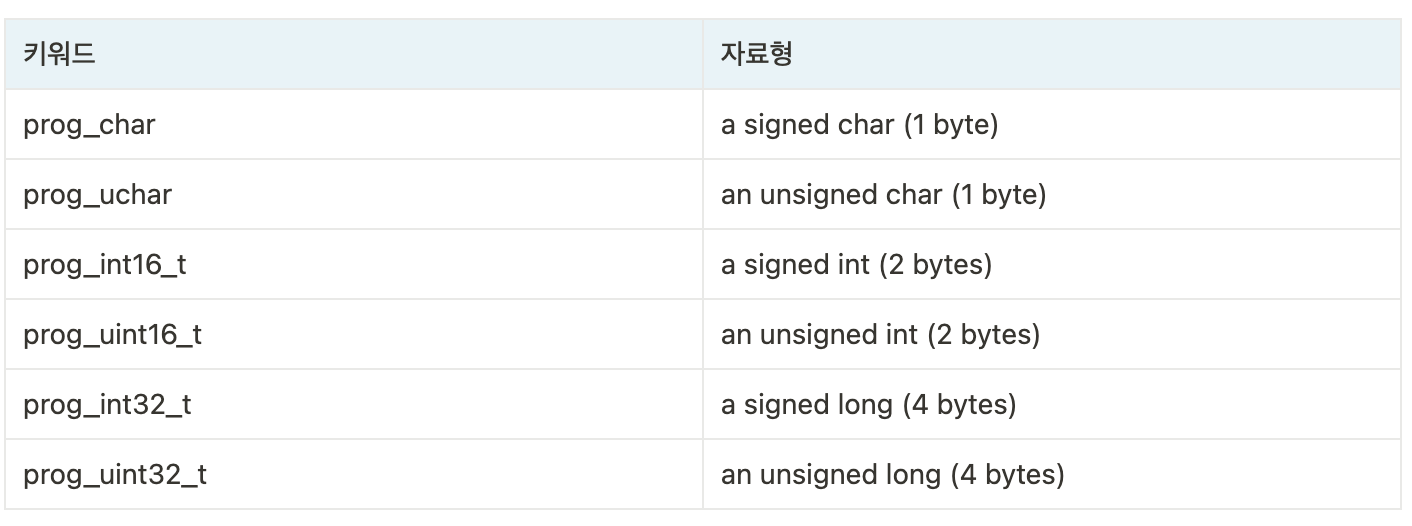
- 프로그램 메모리을 사용할 시에는 오직 읽기만 가능하다. 그래서 상수 선언 const을 한다.
출처 : https://juahnpop.tistory.com/120
출처 : https://www.hardcopyworld.com/?p=1189
아... 시험 전날까지 조별과제라니 강호의 도리가 사라졌네...
'학부 강의 > Arduino' 카테고리의 다른 글
| 2022-05-27 Arduino_13 (0) | 2022.05.27 |
|---|---|
| 2022-05-23 Arduino_12 (0) | 2022.05.23 |
| 2022-05-21 Arduino_11 (0) | 2022.05.21 |
| 2022-05-17 Arduino_10 (0) | 2022.05.17 |
| 2022-05-12 Arduino_9 (0) | 2022.05.12 |