2022. 7. 8. 16:27ㆍBE/Linux
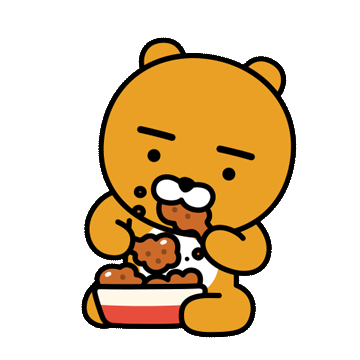
웹서버 (아파치) - 생활코딩
수업소개 이번 수업에서는 서버의 구체적인 사례로서 웹서버 그 중에서 아파치 웹서버를 설치하고 운영하는 방법에 대해서 알아봅니다. 수업 강의 1 강의 2 강의 3 강의 4
opentutorials.org
이 글은 이고잉님의 오픈튜토리얼 리눅스 강의를 듣고 정리한 내용입니다.
웹서버(apache)
웹서버는 클라이언트의 요청(request)을 대기하고 있다가 요청이 들어오면 요청을 분석한다.
웹서버는 분석에 맞는 결과값(response)을 클라이언트로 반환한다.
직접 웹서버를 설치하고 접속해 이 과정을 이해해 보자.
apache 설치
웹서버의 종류는 apache, nginx, IIS등이 존재한다.
우리는 apache를 사용할 것이다.
또 별도의 도메인 네임을 획득하지 않은 상태로 ip 주소를 통해서 웹서버에 접속하겠다.
httpd와 apache2는 같은 프로그램이지만 우분투에서만 apache2라는 이름을 사용한다.
리눅스(우분투) 기준
sudo apt-get install apache2/etc/apache2/apache2.conf #apache2.conf의 위치. 설정 파일 위치
/var/www/html # DocumentRoot#실행
service apache2 start
#정지
service apache2 stop
#정보
service --status-all
#모르겠으면
service --helpapache server를 운영하는데 필요한 명령어.
macOS 기준
brew install httpd/opt/homebrew/etc/httpd/httpd.conf #httpd.conf의 위치. 설정 파일 위치
/opt/homebrew/var/www # DocumentRoot#실행
brew services start httpd
#정지
brew services stop httpd
#정보
brew services info httpd
#모르겠으면
brew services helpapache server를 운영하는데 필요한 명령어.
출처 : https://jootc.com/p/201806261347
출처 : https://islet4you.tistory.com/entry/Homebrew-Apache-인스톨하기
출처 : https://velog.io/@diduya/macOS에-Homebrew로-Apache-설치하기
설정
/etc 아래에는 응용프로그램의 설정 파일이 담겨있다.
DocumentRoot 아래에 위치한 index.html은 우리가 해당 서버에 접속할 시 보이는 내용이다.
리눅스 (우분투) 기준

/etc/apache2 : apache2.conf가 위치한 디렉터리

/var/www/html : index.html이 위치한 디렉터리
macOS 기준

/opt/homebrew/etc/httpd : httpd.conf이 위치한 디렉터리

/opt/homebrew/var/www : index.html이 위치한 디렉터리
접속
웹브라우저에서 request를 보낸다.
웹서버는 요청을 받고 저장장치에서 index.html을 찾아서 반환한다.
localhost:8080(127.0.0.1:8080)로 웹서버에 접속해보자.
우선 웹서버부터 실행한다.
brew services start httpd웹브라우저에서 localhost:8080 입력
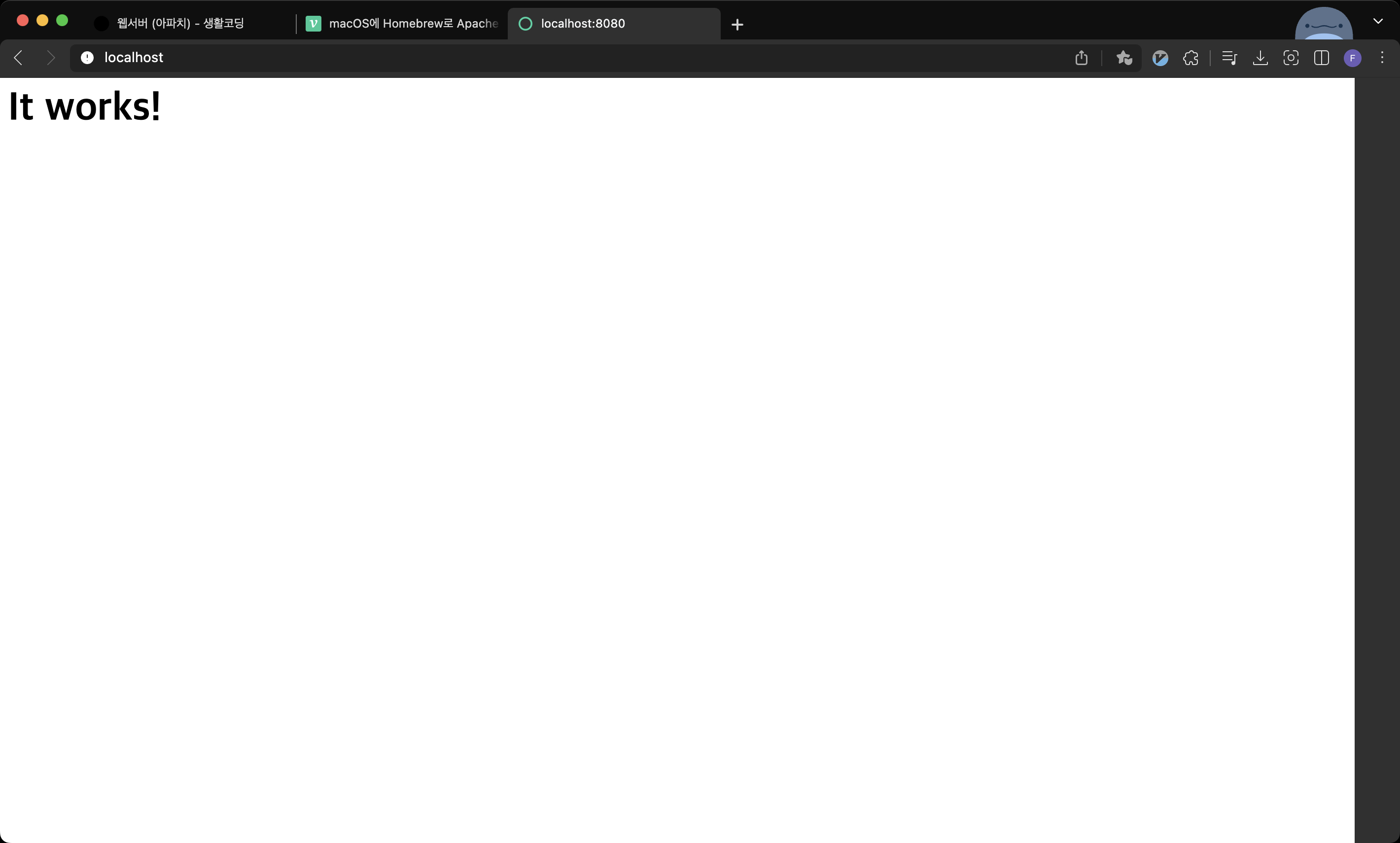
웹브라우저를 사용할 수 없는 상황에서 웹서버가 잘 작동하는지 확인하고 싶은 경우
sudo apt-get install elinks
elinks http://localhost
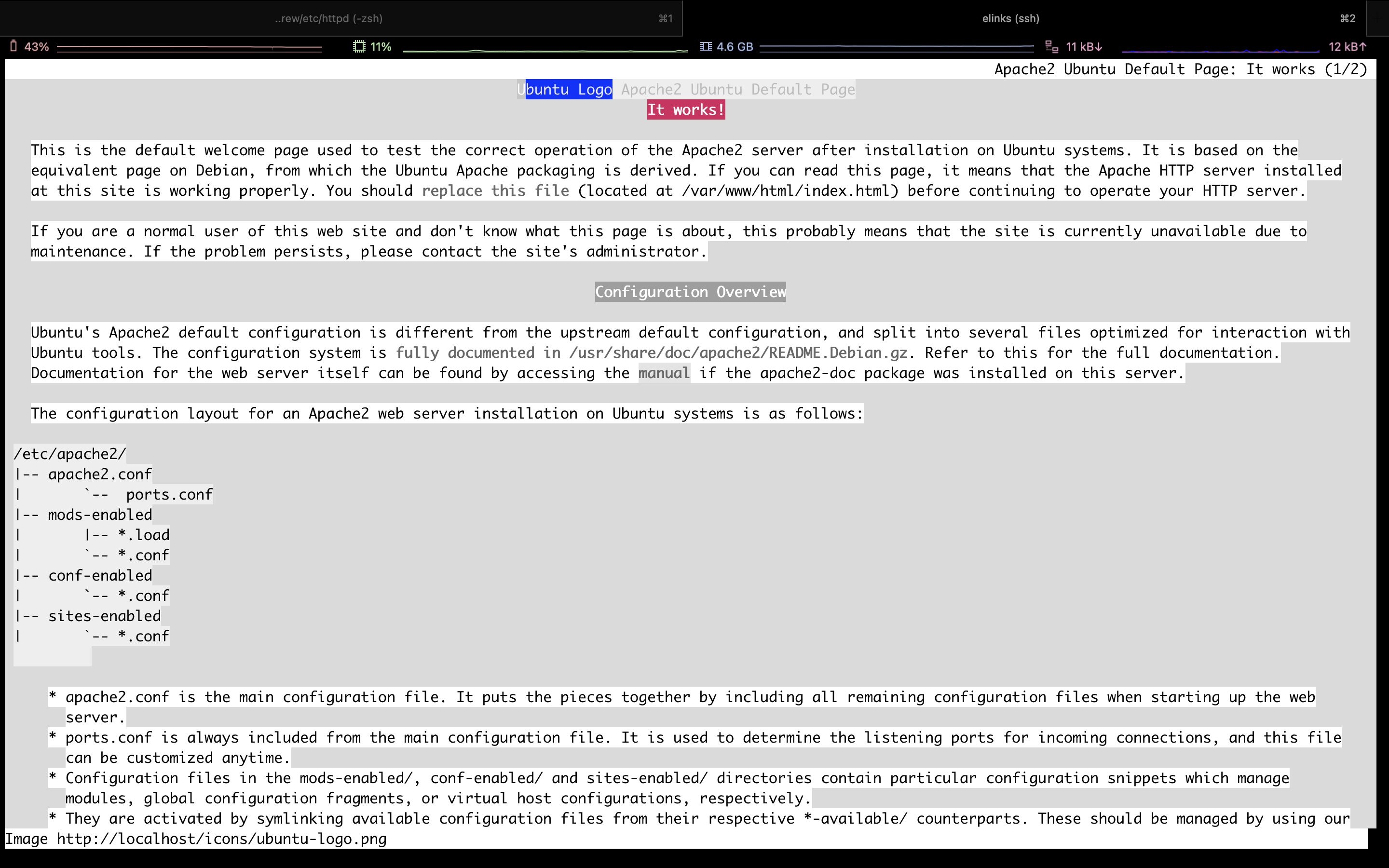
로그 파일
로그 파일 위치
리눅스(우분투) 기준
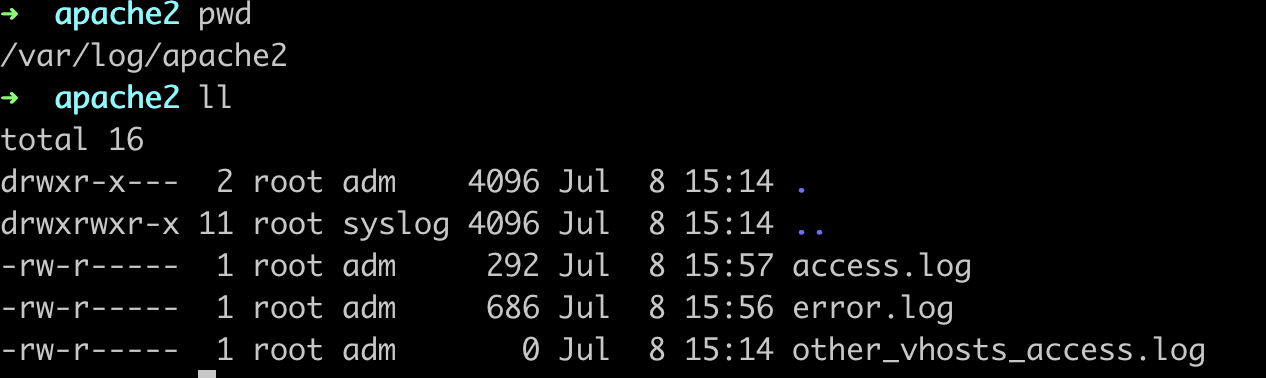
macOS 기준
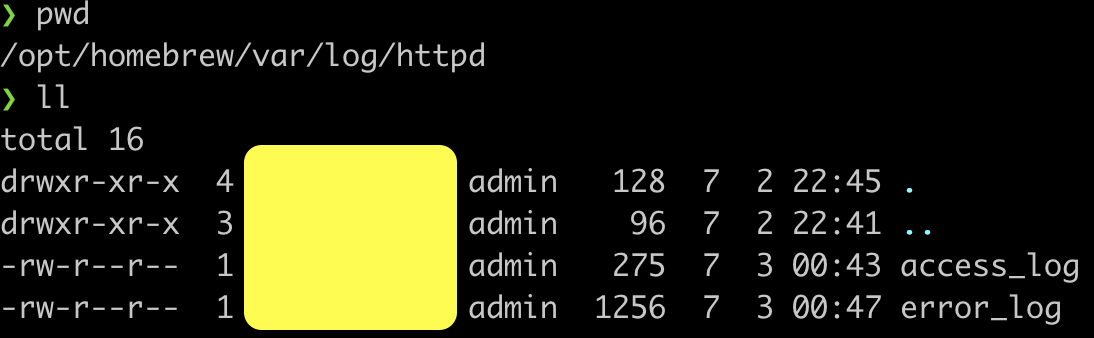
'BE > Linux' 카테고리의 다른 글
| 2022-07-12 도메인(Domain) (1) | 2022.07.12 |
|---|---|
| 2022-07-10 웹서버(apache)_2 (0) | 2022.07.10 |
| 2022-06-30 리눅스_네트워크 (0) | 2022.07.01 |
| 2022-06-30 리눅스_권한_그룹_소유권 (0) | 2022.06.30 |
| 2022-06-29 다중사용자, 슈퍼유저 (1) | 2022.06.29 |